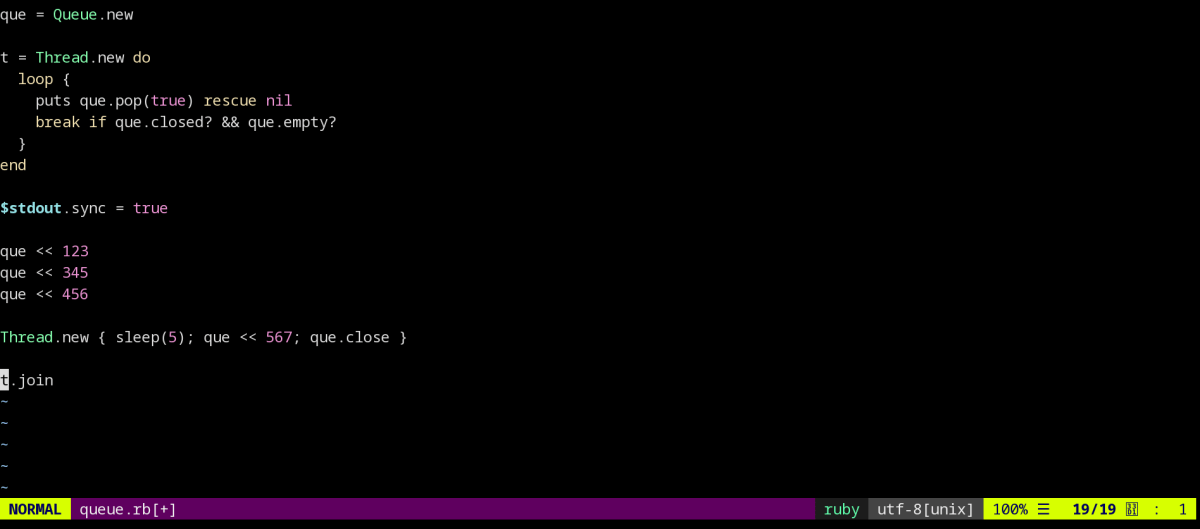You’re going to spend a lot of your time as a developer inside the editor, so it important to use an editor that you’re comfortable & productive with.
In this article:
I want to help you choose which Ruby IDE / Editor is right for you!
You don’t need to stress over this decision, just pick one, give it a try for a few weeks & see how it feels. You can always change your editor later.
Here are a few things to look for:
- What Ruby-related plugins are available to make things easier for you
- Whether the editor is open-source or not
- Built-in features that improve your productivity (like code snippets, auto-complete, clean design that doesn’t get in your way)
All of these editors support Windows, Linux & Mac.
Let’s get started!
Atom Editor
Atom is an open-source code editor from Github. It supports many programming languages including Ruby.
UPDATE:
- Since December 15, 2022 Github stopped development of Atom, so it’s no longer a recommended option, see next for alternatives.
Pros:
- Git integration
- Good support for code snippets (time saver)
- Allows you to run code directly in the editor (with plugins)
Cons:
- Can be slow when opening really big files.
VSCode Editor
VSCode is an open-source code editor from Microsoft & it’s based on the same GUI technology as Atom.
Pros:
- Terminal integration
- Debugger integration & other IDE-like features (needs language support via plugins)
- Under active development
Cons:
- Ruby language plugin doesn’t get many updates, but it works 🙂
RubyMine IDE
RubyMine is a closed-source code editor from JetBrains. It’s the most complete IDE in terms of features, but it’s also not free.
Pros:
- Refactoring support
- Integration with testing frameworks, bundler, rake, terminal, etc.
- Intelligent auto-completion
Cons:
- Closed source
- Can feel “heavy” in terms of performance & UI design
VIM Editor
VIM (VI iMproved) is an open-source editor that has been around for ages, the most striking characteristic is that it’s terminal based, unlike the other editors which are GUI-based. It has countless plugins that you can install to add new features.
Pros:
- Many keyboard shortcuts & plugins.
- You can do everything you need without leaving the terminal & without your mouse.
- Powerful editing features (delete inside quotes, regex replace, block selection, etc.).
Cons:
- Steep learning curve.
- Initial setup takes some time (.vimrc file & installing plugins).
Other Editors
While these four editors are what I think the most popular in the Ruby community, there are still others that are worth a mention.
Here’s the list:
- Sublime Text
- Emacs
- AWS Cloud9 (online editor)
- NeoVim
- Gedit
Feel free to give these a try. 😊
Personally, I use VSCode for most of my Ruby development, for quick edits (like configuration files) I use Vim.
And sometimes if I need something very simple I will just use Gedit.
Summary
You have learned about a few Ruby editors that can make your work easier, which one are you going to pick?
Thanks for reading!