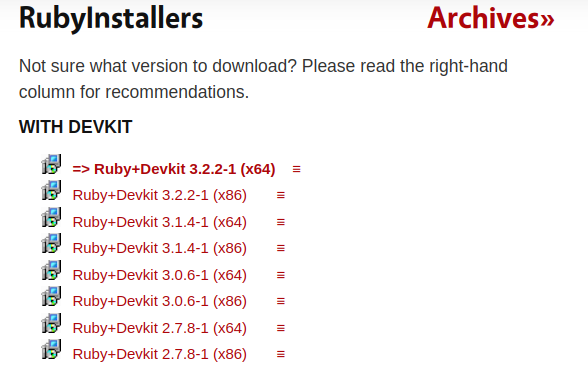The Definitive Ruby Tutorial For Complete Beginners
In this Ruby tutorial you'll learn everything you need to know to get started learning this fun programming language so you can create your own Ruby programs & do amazing things!
Ruby is an object-oriented language (more about that later) that is easy to use & open source. It is widely used for web applications, all kinds of scripts, and other interesting projects.
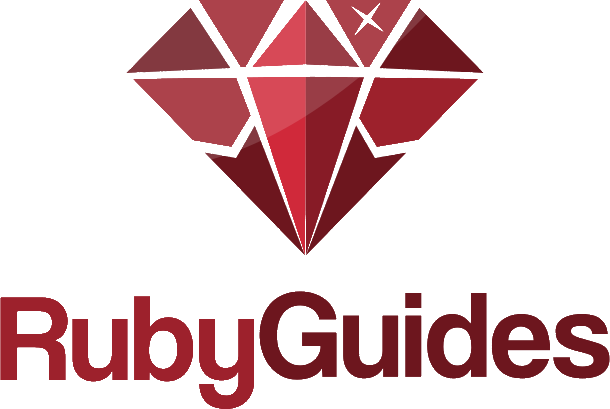
The Best Way To Learn Ruby
If you have decided to learn Ruby & become a Ruby developer then you’re in the right place.
You’ve a lot of learning ahead of you, but don’t let that stop you from getting started.
Learning is a beautiful thing.
Now:
Where do you begin?
You should start by learning the core programming concepts.
Things like:
- Variables
- Data structures
- Conditional statements
You’ll find a lot of new words in your journey, don’t worry about that, you’ll learn along the way.
You also need to understand that a programming language is a formal language.
What does that mean?
In English, if I make a grammar mistake there is a pretty good chance you can still understand me.
But if you make that kind mistake in Ruby, or any other programming language, you’re going to get an error.
It’s fine, nothing is going to blow up…
But you’ve to understand the rules of the language, then apply them correctly.
I’m telling you this is because I don’t want you to give up early if you’re seeing a lot of error messages & if things don’t make a lot of sense.
It’s normal:
You are learning something new & it’s going to take some time until it starts to sink in!
One of the keys is repetition.
Work on every concept until you understand how it’s useful in the big picture, how to use it, how to explain it to other people.
This Ruby tutorial helps you learn step-by-step, so don’t skip steps. Invest as much time as you need, have patience.
You can do this!
Let’s get started with the first step…
How to Download & Install Ruby
If you are using Windows you want to go to this site to download Ruby:
https://rubyinstaller.org/downloads/
You want the recommended version (it’s in bold text), which at the time of this writing is Ruby+Devkit 3.2.2-1 (x64).
Just download & install it like any other program.
If no errors appear then you have Ruby installed on your computer!
Now to start writing your Ruby programs you will need to open a terminal.
To do that open the windows menu & type cmd.exe.
Then press enter.
It will look something like this:
At this point you should be able to type ruby -v inside this window, press enter, then you should see the current version of Ruby printed on your screen. This means you are ready to start writing Ruby code.
Ruby Setup For Linux & Mac Users
If you are on Linux or MacOS then you probably already have Ruby installed.
You can confirm this by opening a terminal (search for “terminal” in your menu), then typing ruby -v.
This should print your Ruby version.
Like this:
ruby 3.2.2 (2023-03-30 revision e51014f9c0) [x86_64-linux]
If you don’t see a Ruby version then refer to this site for more details on how to install Ruby for your particular Linux version or Mac.
Let’s Write Some Code!
Now that you are all set up, I want you to open irb.
This is a Ruby program that allows you to type Ruby code & see the results right away.
It’s a great way to practice & learn about Ruby.
To open irb you have to type the word irb inside that black terminal window I had you open before.
Press enter.
Then you should see something like this:
irb(main):001:0>
Start by typing this into irb:
5 + 5
Then press enter.
You’ll see the result of this operation.
“But I can do that with a calculator program!”
Of course.
The point of this is to get you used to typing inside the terminal window.
And you’re going to be using numbers a lot inside your Ruby programs:
- As data (price, age, year, etc.)
- To count things
- To access information
We’re just getting started here, so don’t worry if this seems too simple.
Other Ways to Run Ruby Code
Besides using a program like irb, you can run Ruby code in other ways.
For example, you can save the code inside a file ending in .rb, then use the ruby command plus the file name.
Like this:
ruby app.rb
Notice that this has to be done inside one of those terminal windows where you can type commands, while you AREN’T running irb. You know you are are inside irb or not because it says “irb” inside the terminal window.
Now it’s time to practice!
Reading this is not enough, you don’t become a great pianist by only reading books about music, you have to actually play the piano.
Same thing applies for any other skill.
Now.
Try these math operations:
10 * 2 500 / 100 1 + 2 + 3 + 4 + 5
Feel free to play around with your own ideas, and don’t worry if you see an error message or two.
There is A LOT of learning ahead & things will become more clear over time.
Remember:
It takes time & effort to develop a new skill!
Also I want you to close your terminal window, open it again, open irb & type more math.
Do that a few times so you’ll remember how to do it the next time.
Copyright RubyGuides.com